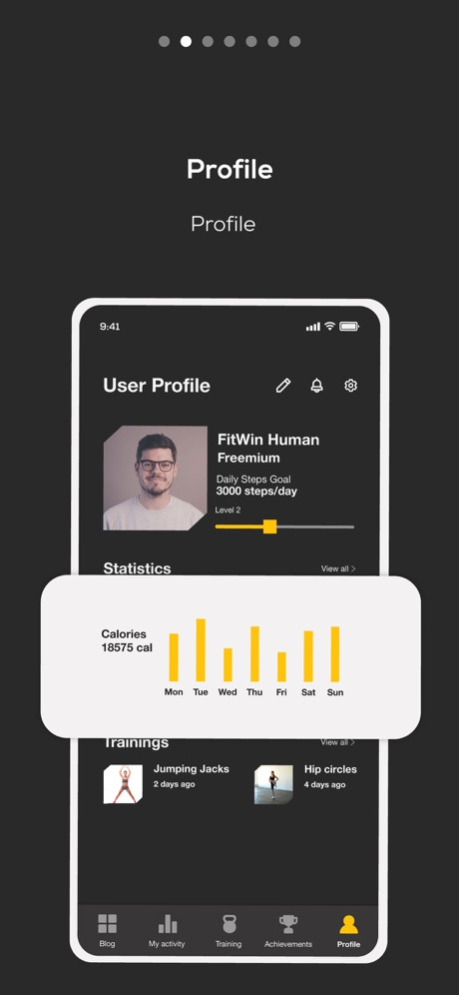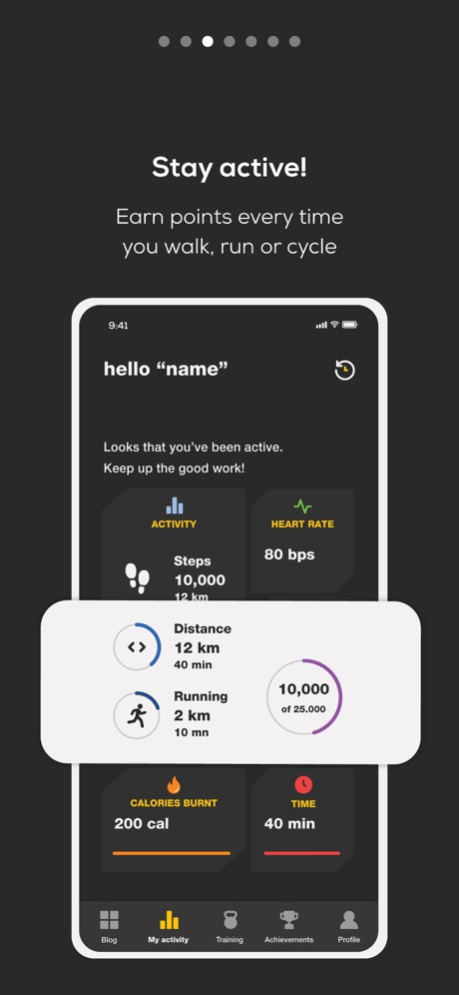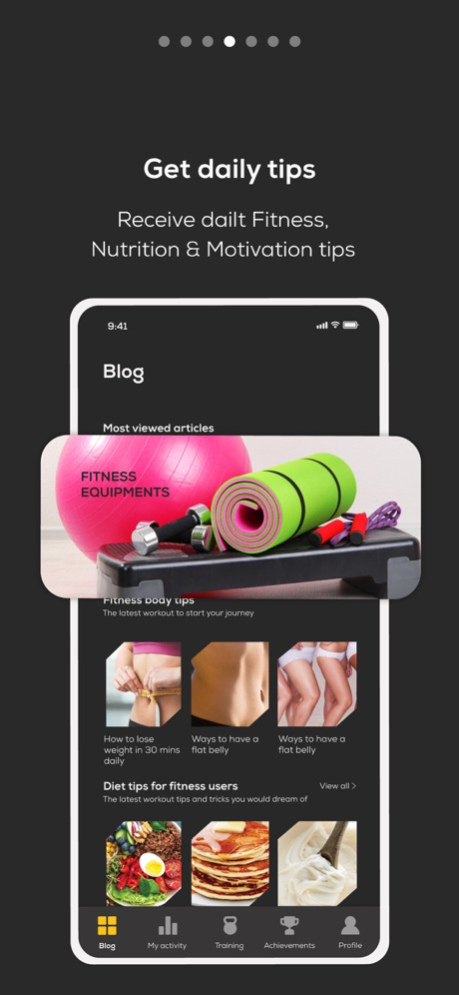FitWin
Continue to app
Free Version
Publisher Description
Fitwin is a Global Fitness Challenge app whose main purpose is to encourage users to stay active and to lead a healthier life in a fun and interactive way, through gamification
FitWin wants to fetch your health data in order to accurately display your activity inside the application.
The app includes: Healthy recipes, live chat, rewards every month tips from experts. People of any fitness level can use our app, compete and receive valuable content, creating the largest social fitness community!
Walk – Accumulate Points – Get Rewards
Walk: Fitwin uses the motion sensors of your mobile phone in order to detect your movements and track your steps!
Accumulate points: Accumulate as many points as possible just by moving!
Win rewards: with the points accumulated, you can unblock amazing rewards: Mobile Data, vouchers and much more.
Gamification is a great example of how technology can motivate people into action. People are 10 times more likely to engage with a reward or prize. Fitwin works with an interactive platform that allows us to manage the rewards easily each month.
FitWin fetches your activity data from Apple's Health Kit in order to accurately display your activity inside the application.
About FitWin
FitWin is a free app for iOS published in the Health & Nutrition list of apps, part of Home & Hobby.
The company that develops FitWin is Absolutely Digital. The latest version released by its developer is 1.0.
To install FitWin on your iOS device, just click the green Continue To App button above to start the installation process. The app is listed on our website since 2024-04-18 and was downloaded 25 times. We have already checked if the download link is safe, however for your own protection we recommend that you scan the downloaded app with your antivirus. Your antivirus may detect the FitWin as malware if the download link is broken.
How to install FitWin on your iOS device:
- Click on the Continue To App button on our website. This will redirect you to the App Store.
- Once the FitWin is shown in the iTunes listing of your iOS device, you can start its download and installation. Tap on the GET button to the right of the app to start downloading it.
- If you are not logged-in the iOS appstore app, you'll be prompted for your your Apple ID and/or password.
- After FitWin is downloaded, you'll see an INSTALL button to the right. Tap on it to start the actual installation of the iOS app.
- Once installation is finished you can tap on the OPEN button to start it. Its icon will also be added to your device home screen.